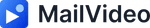When you need to add additional members to your team, you may notice the following notice:
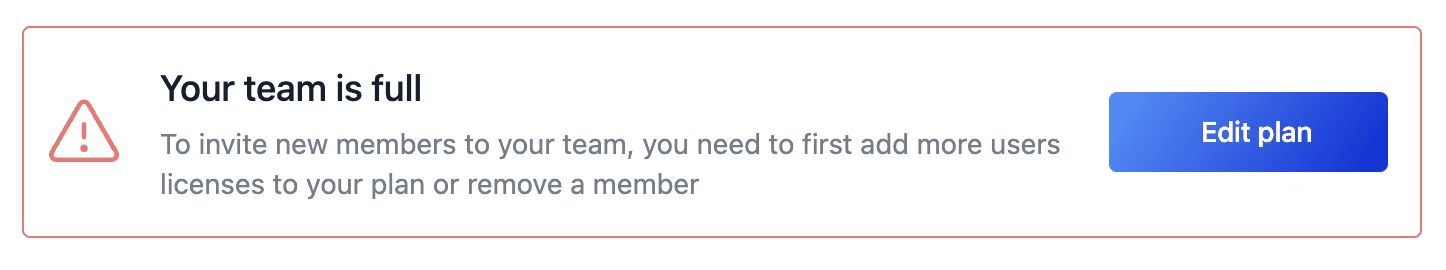
Simply click the button or go to settings.
Accessing Subscription Settings
Go to settings:
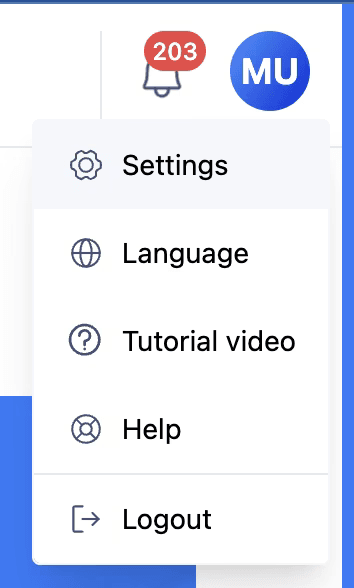
Now click “Edit plan”:
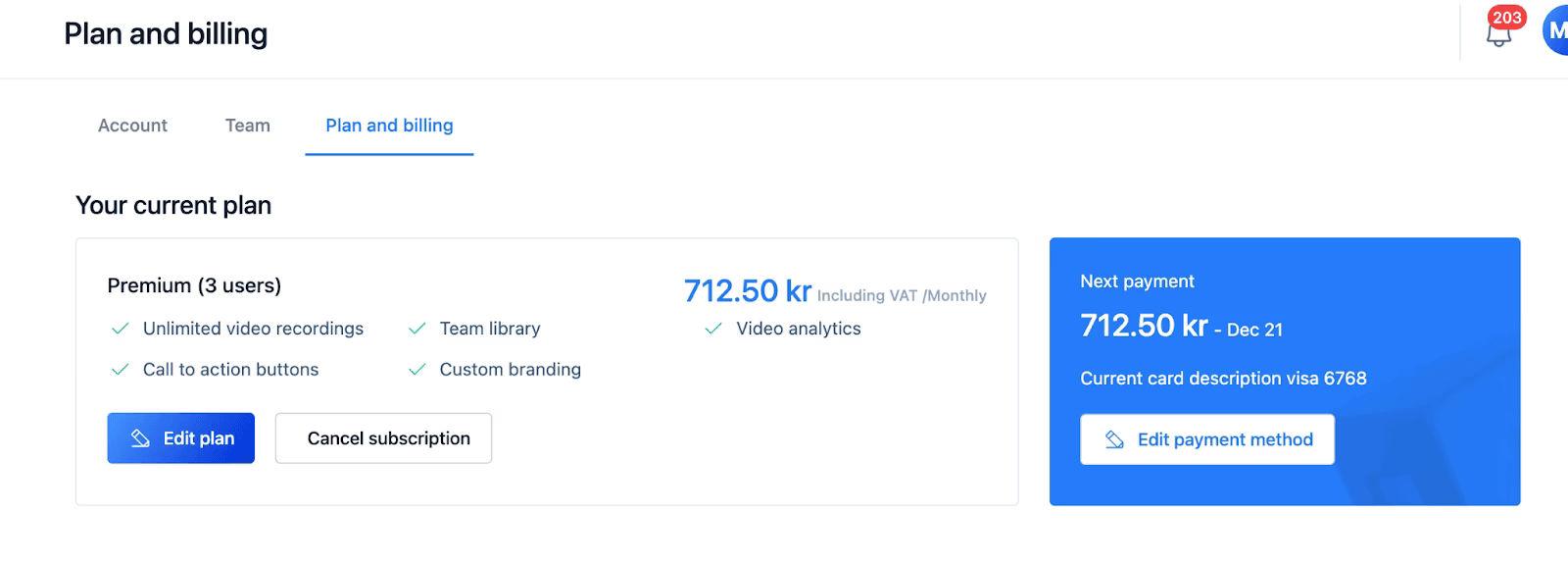
Adding Seats and Billing Options
Now simply click and add the additional users you need and click save. You are also able to decide if you prefer monthly or annual billing here. When you have adjusted your subscription click save.
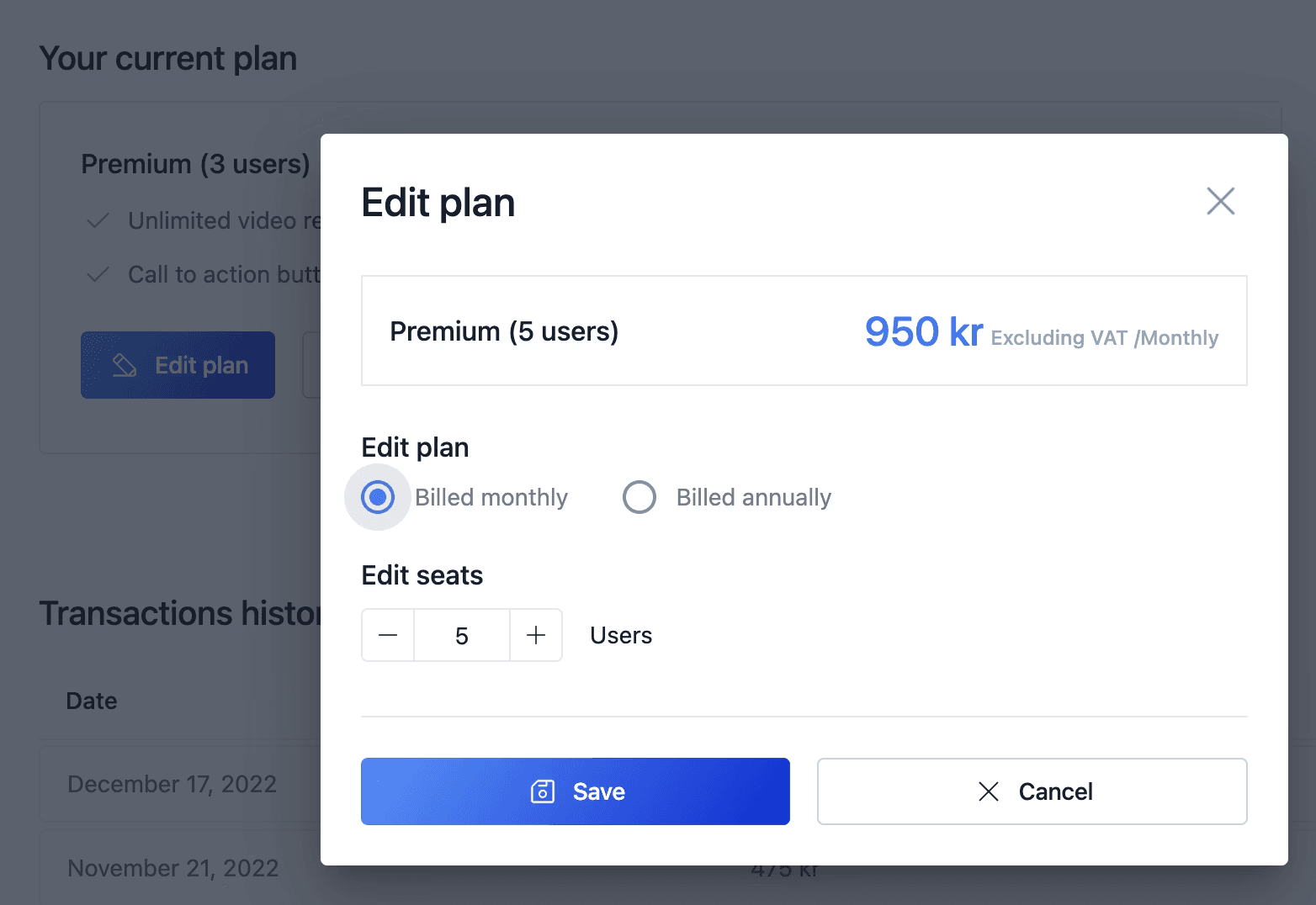
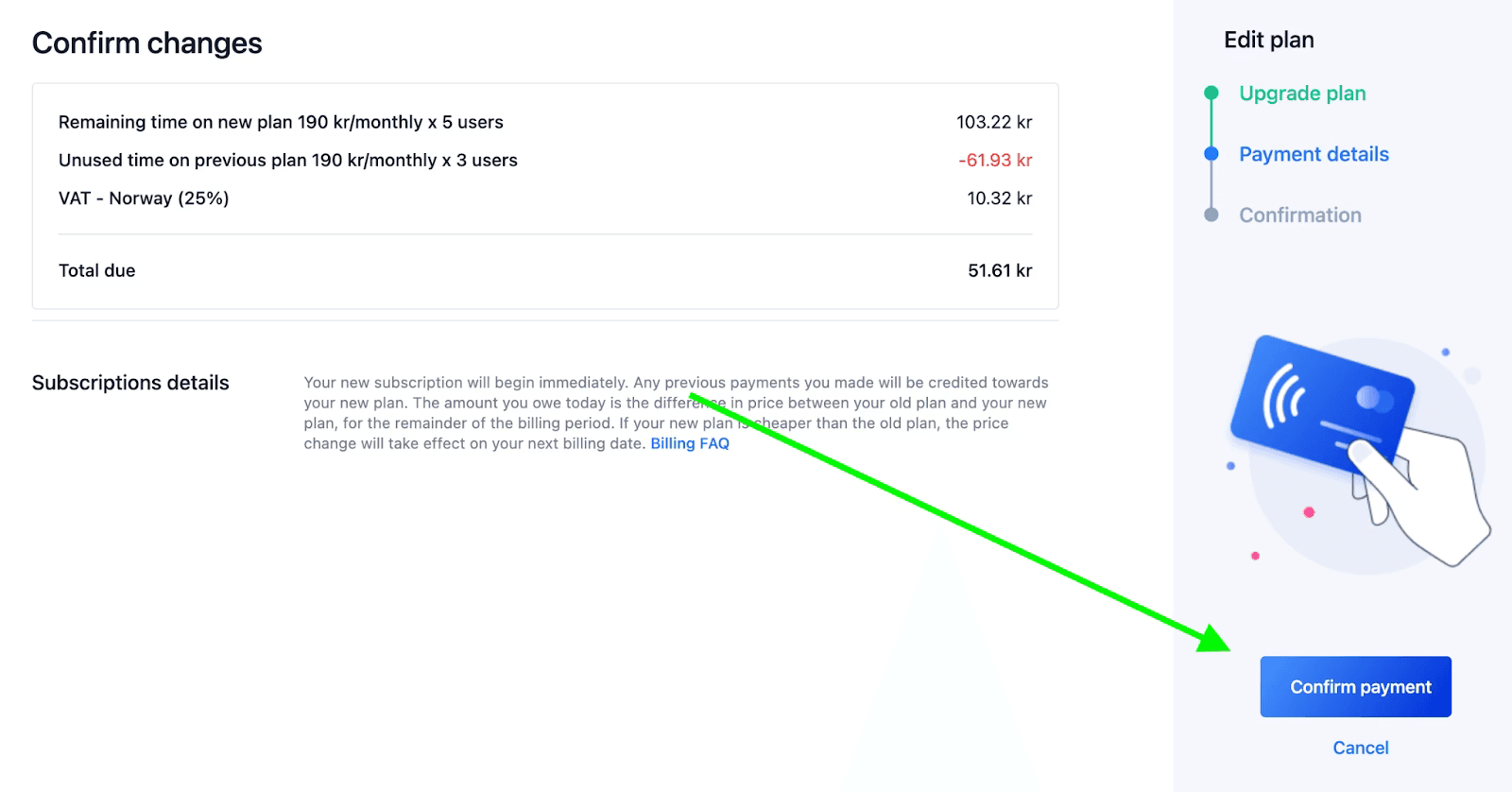
Understanding Billing Changes
Immediate Effects
- New seats are activated immediately after payment confirmation
- Prorated billing applies for the current billing period
- Invitation emails are sent to new team members automatically
Billing Cycle Options
- Monthly Billing: Pay each month with flexibility to adjust
- Annual Billing: Save money with upfront yearly payment
- Proration: Partial charges apply when adding seats mid-cycle
Managing Team Growth
Planning Your Team Size
- Current Needs: Add seats based on immediate requirements
- Future Growth: Consider anticipated team expansion
- Budget Planning: Factor in ongoing monthly/annual costs
- Usage Monitoring: Track how many seats are actively used
Cost Optimization Tips
- Annual Savings: Choose yearly billing for cost reduction
- Regular Review: Audit seat usage quarterly
- Remove Unused Seats: Deactivate seats for team members who leave
- Bulk Additions: Add multiple seats at once to avoid multiple billing adjustments
Next Steps After Adding Seats
Inviting New Team Members
- Send Invitations: New users receive email invitations automatically
- Onboarding: Provide training materials and best practices
- Access Permissions: Set appropriate access levels for each user
- Team Library Setup: Organize shared content for new members
Team Management
- User Roles: Assign appropriate roles and permissions
- Training: Ensure new users understand MailVideo features
- Best Practices: Share video creation and sharing guidelines
- Support: Provide ongoing support for new team members
Troubleshooting Common Issues
Payment Problems
- Card Declined: Check payment method and update if necessary
- Billing Address: Ensure billing information is current
- Currency Issues: Verify correct currency for your region
- Contact Support: Reach out for payment-related assistance
Invitation Issues
- Email Delivery: Check spam folders for invitation emails
- Wrong Email: Verify correct email addresses were used
- Resend Invitations: Use admin panel to resend invitations
- Manual Addition: Add users manually if automatic invites fail
Subscription Management Best Practices
- Regular Audits: Review team size and usage monthly
- Budget Tracking: Monitor subscription costs against team value
- User Activity: Track which team members actively use the platform
- Seasonal Adjustments: Scale seats up or down based on business cycles
- Documentation: Keep records of subscription changes for accounting