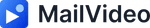You have 3 different Libraries:
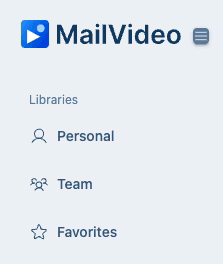
The Personal Library is the space only you have access to.
The Team Library is the space you and your team have access to. If you would like to read more about the team library, you can do so here.
The Favorites Library is the space where you can save your most important videos from personal and team library.
Library Organization with Folders
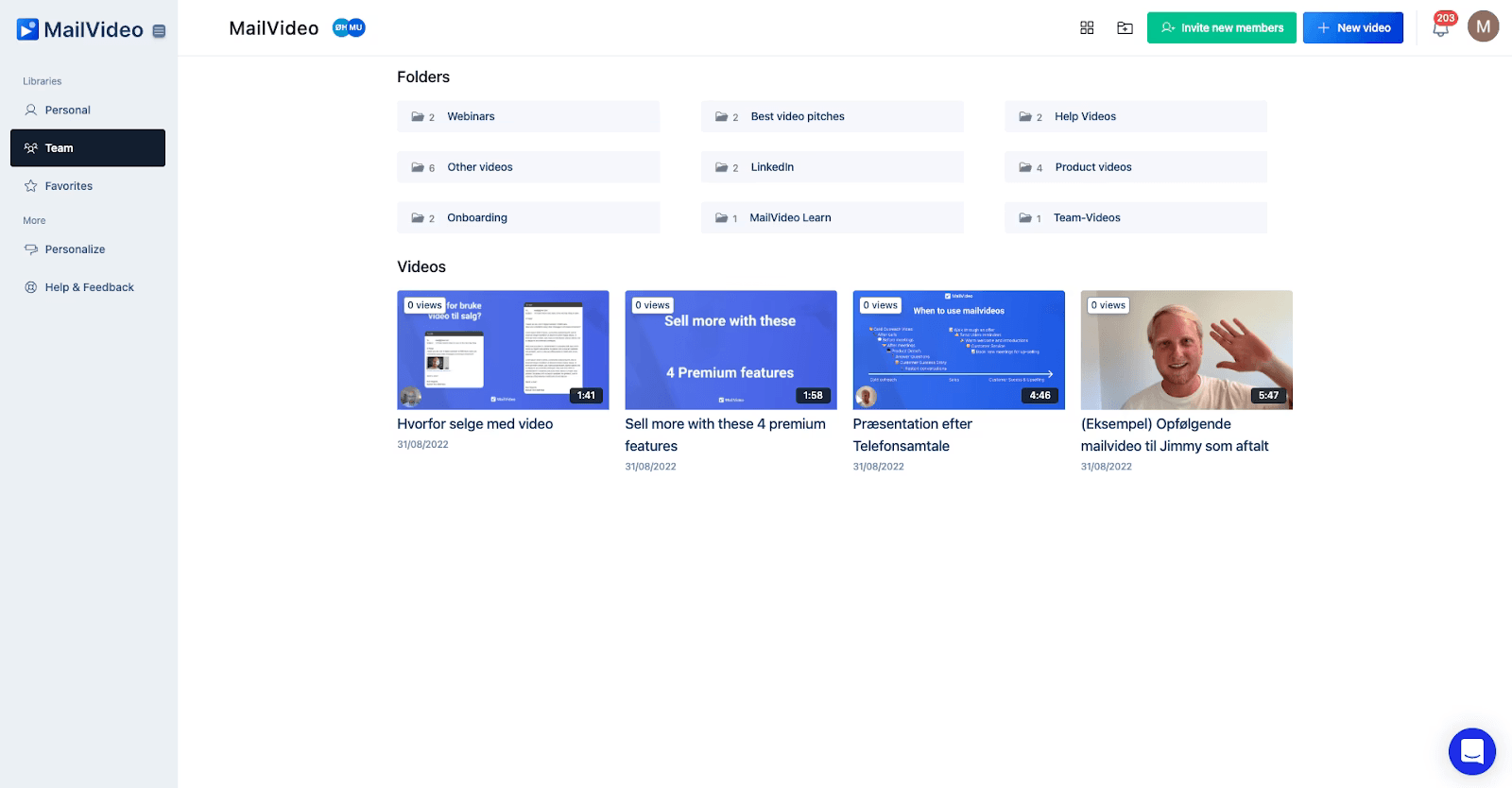
Above you see an example of how a library can look like. The one above is a team library. Notice how folders are located on the top of the page.
The folders are a great tool to separate different types of videos from one another. This also benefits the team, so they quickly can access the relevant videos needed.
It is easy to create new folders by clicking on the folder icon in the top right corner of the page.
Managing Multiple Videos
When you hover over a video, you will notice that you can checkmark a video, as seen on the picture below. You are then able to handle multiple videos at the same time and add them to specific folders in the black bar in the bottom of the page. Here you are also able to star your videos so they will appear in your favorite folder.
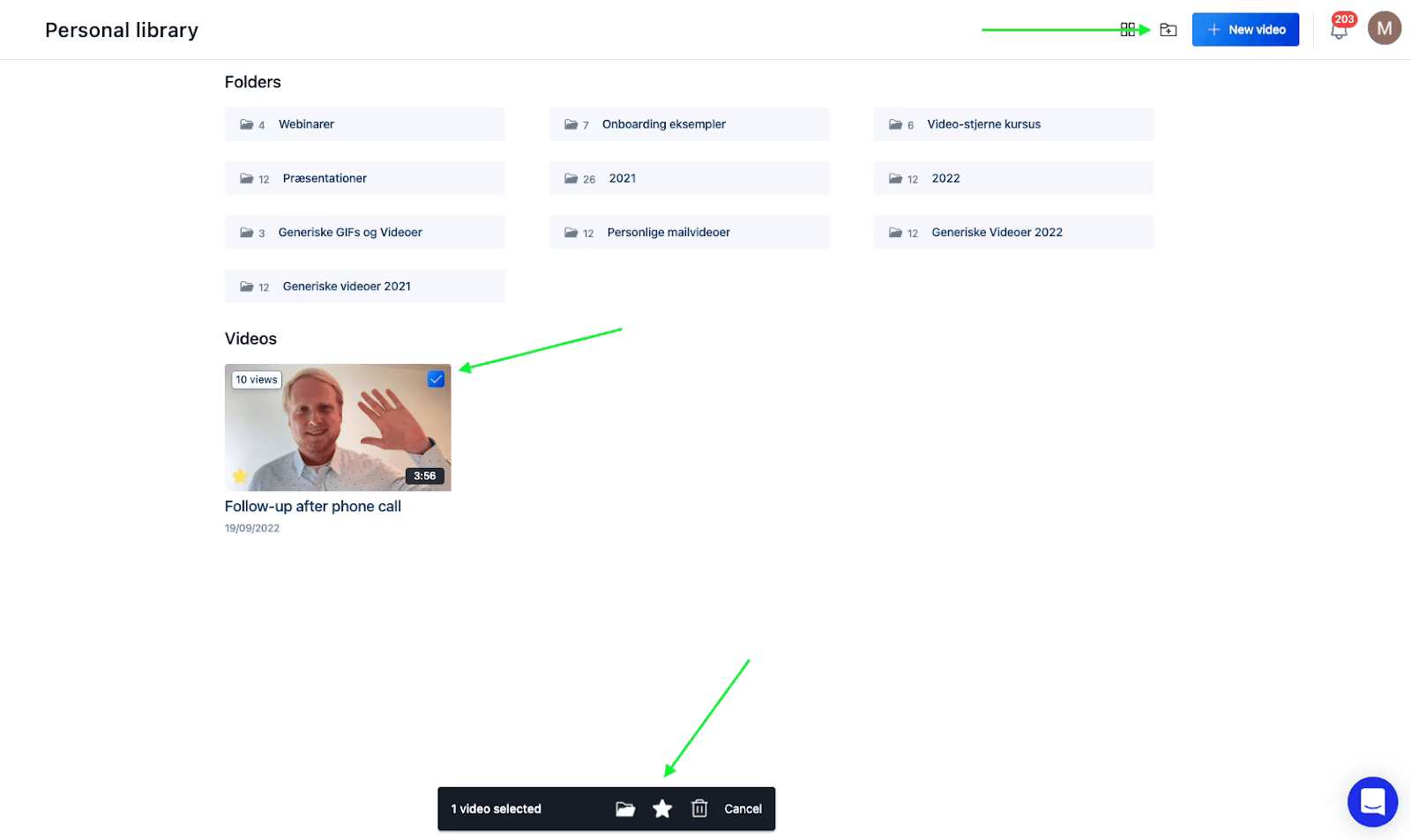
You will also notice a star on the video card when you hover over it, when you click the star there, your video will also appear in the favorite folder.
Organization Best Practices
Folder Structure Recommendations
- By Project: Create folders for each client or project
- By Video Type: Separate promotional videos, training videos, and personal messages
- By Date: Organize by month or quarter for easy chronological access
- By Team Member: Create folders for different team members’ videos
Naming Conventions
- Use descriptive names that clearly indicate the video content
- Include dates when relevant (e.g., “Q1 2024 Product Demo”)
- Be consistent with naming patterns across your organization
- Avoid special characters that might cause issues
Regular Maintenance
- Archive Old Content: Move outdated videos to archive folders
- Clean Up Duplicates: Remove duplicate videos to save space
- Update Descriptions: Keep video descriptions current and accurate
- Review Permissions: Ensure team members have appropriate access levels
Using the Favorites Library
The Favorites library is perfect for:
- Quick Access: Your most frequently used videos
- Templates: Video templates you use regularly
- Best Performers: Videos that get great engagement
- Reference Material: Videos you often refer to or share
Bulk Operations
Use the checkbox feature to:
- Move multiple videos between folders at once
- Add multiple videos to favorites simultaneously
- Delete several videos at once
- Copy videos to different libraries in bulk
This saves significant time when reorganizing large numbers of videos.