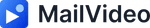On your mobile device simply click the ”+” icon down in the right corner and click “New video.”
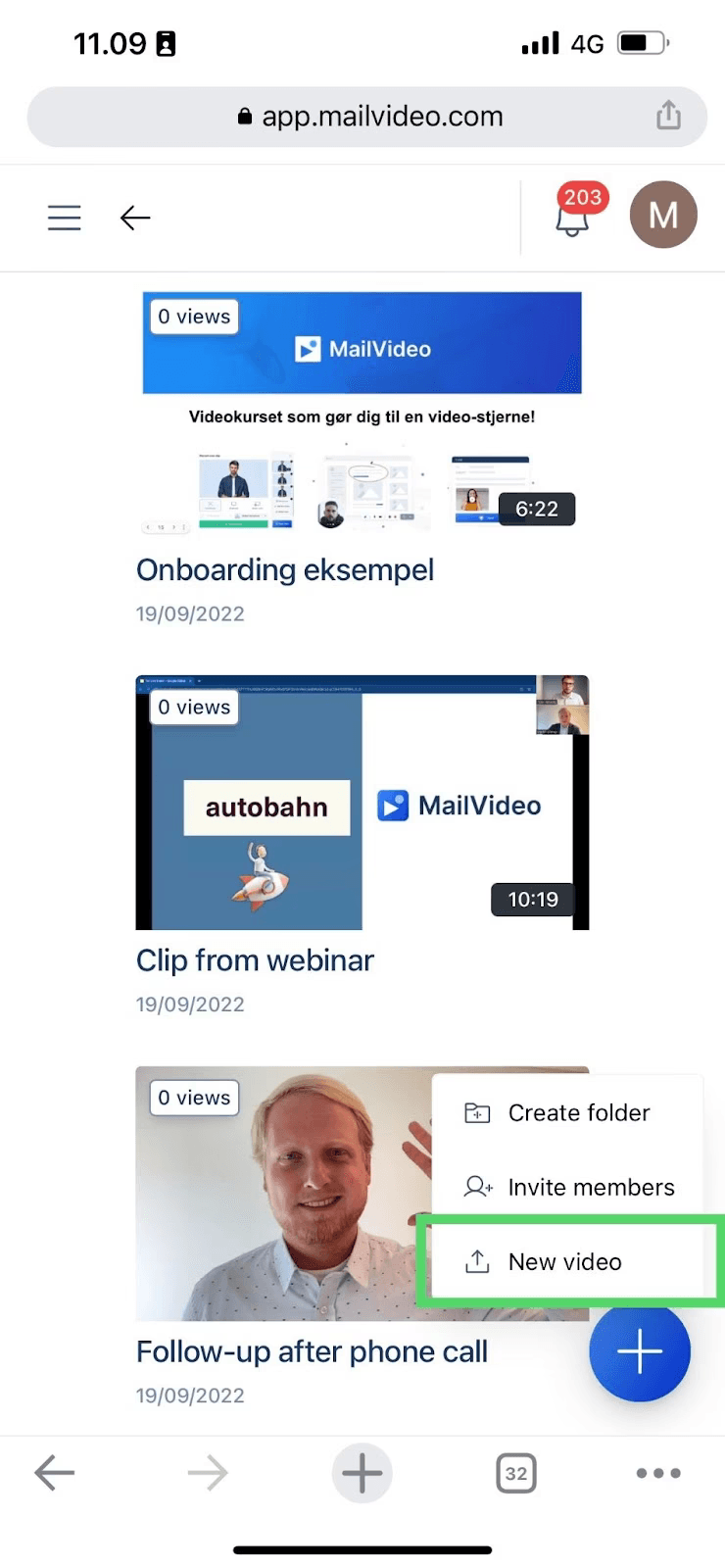
Recording Options
Now you can choose between filming a new video directly from the phone or select the video from your photo library you want to upload.
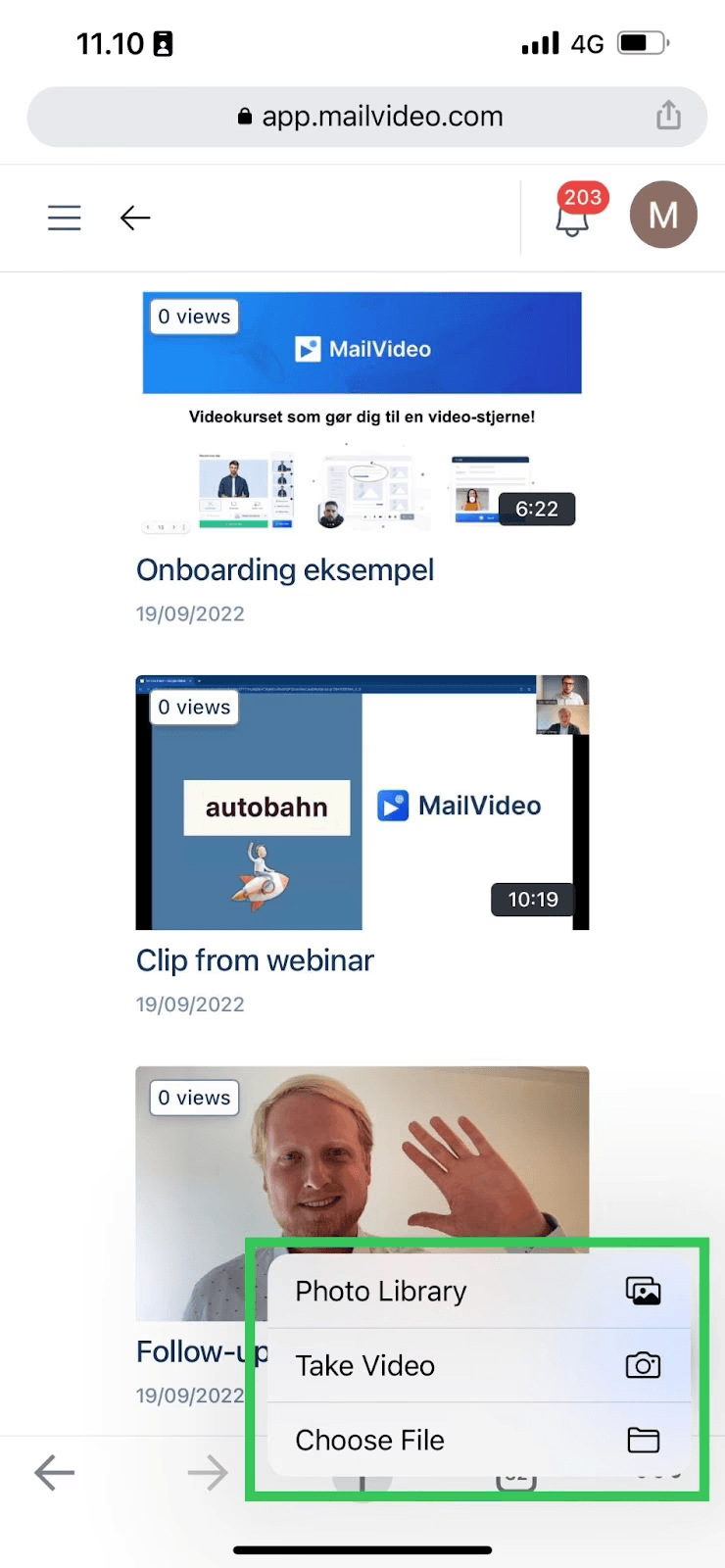
Recording Process
If you film a video, simply save the video afterwards and wait for it to be uploaded. You can continue this process for all the videos you want to upload or film simultaneously. You do not have to wait for each of the videos to be finished uploading, before you start to upload another video.
Tips for Mobile Recording
- Ensure you have a stable internet connection for uploading
- Hold your phone steady or use a tripod for better video quality
- Make sure you have sufficient storage space on your device
- Consider your lighting and audio environment before recording
- You can record multiple videos in sequence without waiting for uploads to complete