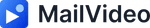Restarting a recording is straightforward: simply click on the cancel button and restart your recording!
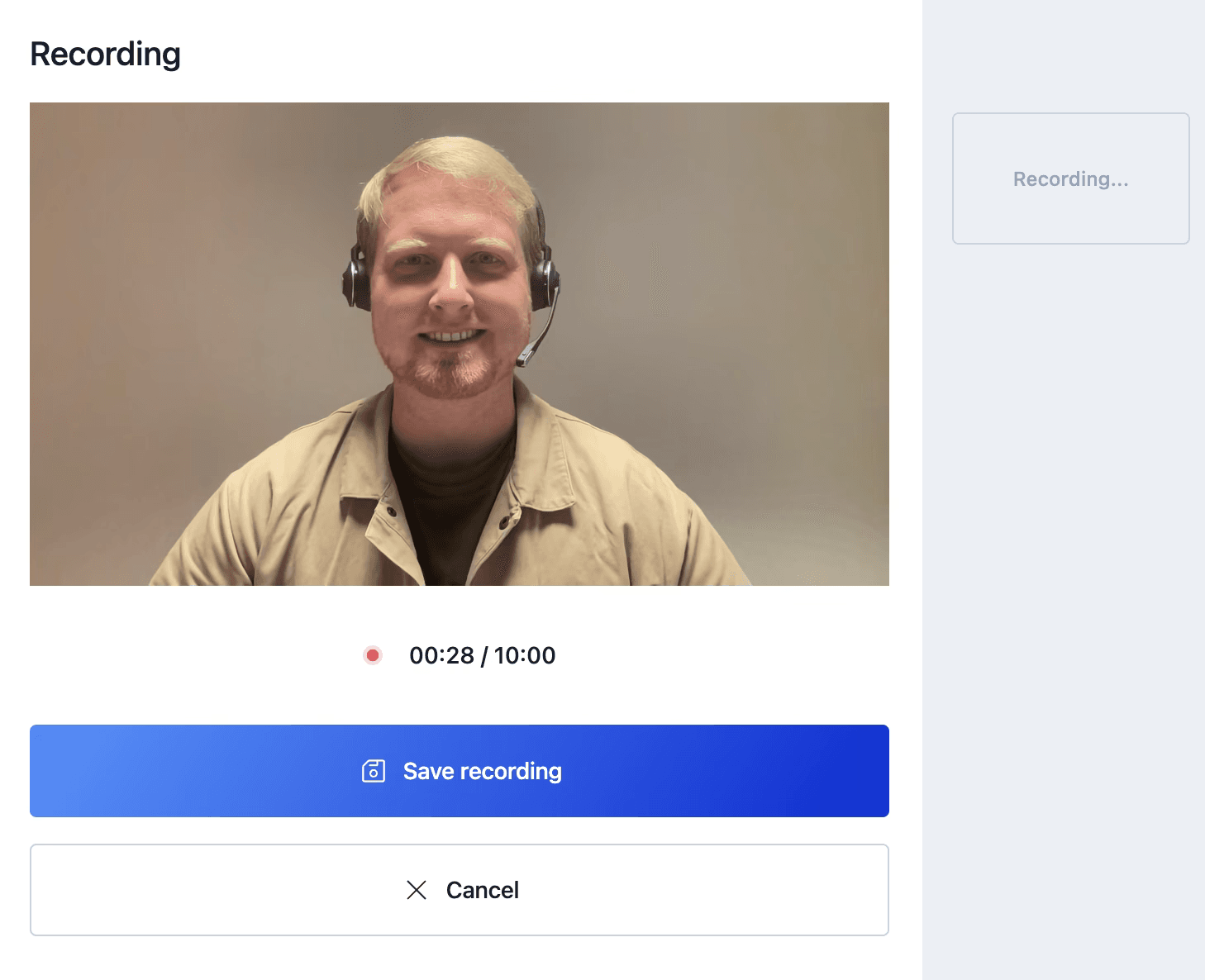
When to restart a recording
There are several situations where you might want to restart your recording:
- Made a mistake: If you make an error early in your recording
- Technical issues: If you notice audio or video problems
- Background noise: If there’s unexpected noise or interruption
- Forgot something: If you realize you forgot to mention something important at the beginning
- Wrong settings: If you notice your camera or microphone settings aren’t optimal
How to restart a recording
- Click the cancel button: While recording, click the cancel or stop button
- Confirm cancellation: The system may ask you to confirm that you want to cancel the recording
- Start over: Click “New video” or the record button again to start a fresh recording
- Check your settings: Before starting again, make sure your camera and microphone settings are correct
Tips for avoiding restarts
- Test your setup: Do a quick test recording before your main recording
- Check your environment: Make sure your recording space is quiet and well-lit
- Verify settings: Double-check your camera and microphone settings
- Prepare your content: Have your notes or script ready before you start
- Practice: Rehearse what you want to say beforehand
Alternative: Multiple clips
Instead of restarting completely, you can also:
- Continue recording: Keep going and edit out mistakes later
- Use multiple clips: Record in segments and combine them
- Pause and resume: Some recording modes allow you to pause and continue
Best practices
- Don’t worry about perfection: Minor mistakes can often be edited out later
- Stay calm: If you make a mistake, take a breath and continue
- Know when to restart: Major technical issues or early mistakes are good reasons to restart
- Save time: Sometimes it’s faster to restart than to try to fix issues in editing
Remember, restarting a recording is completely normal and often the best choice when something goes wrong early in your recording session.