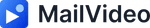Edit your video
Learn how to edit your videos, add call-to-action buttons, trim clips, and customize thumbnails.
This category covers all the editing features available in MailVideo, including trimming, adding call-to-action buttons, creating multi-clip videos, and customizing video thumbnails.
Articles in this category
How to change the title of your video
Learn how to rename your videos in MailVideo using two different methods for better organization and clarity.
How to add call to action buttons
Learn how to add call-to-action buttons to your videos to drive viewer engagement and conversions.
How to make videos with multiple clips
Learn how to create engaging videos by combining multiple clips, switching between cameras, and organizing your content effectively.
How to trim videos
Learn how to trim and edit your videos in MailVideo to create the perfect length and content for your audience.
How to edit the video thumbnail
Learn how to customize your video thumbnails in MailVideo with static images or GIF thumbnails to improve engagement and visual appeal.