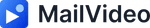To get the embed code simply click on the three dots in the video page and click on “Copy embed code”.
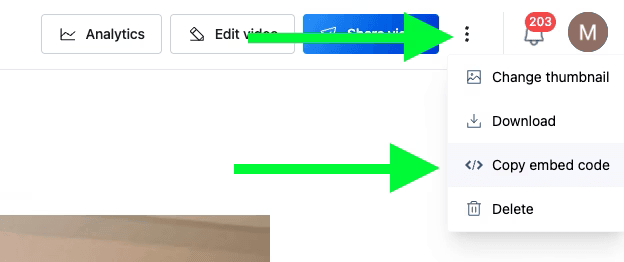
How to Use the Embed Code
Once you have copied the embed code, you can paste it into any HTML page or content management system that supports embedded content:
- Website Builder: Most website builders like WordPress, Wix, or Squarespace have HTML blocks where you can paste the embed code
- HTML Pages: Simply paste the code where you want the video to appear in your HTML
- Content Management Systems: Look for HTML or embed content blocks in your CMS
Embed Code Benefits
Using the embed code offers several advantages:
- Responsive Design: The embedded video automatically adapts to different screen sizes
- Native Integration: Videos appear seamlessly integrated into your website design
- Analytics Tracking: View statistics are still tracked when videos are embedded
- Customizable Player: The video player maintains your branding settings
Best Practices for Embedding Videos
- Page Load Speed: Consider the impact on page loading times when embedding multiple videos
- Mobile Optimization: Test how embedded videos appear on mobile devices
- Content Context: Place videos in relevant sections where they add value to your content
- Call-to-Action: Ensure your video CTAs work properly when embedded
Troubleshooting Embed Issues
If your embedded video isn’t displaying correctly:
- Check that the embed code was copied completely
- Ensure your website allows iframe content
- Verify there are no conflicting CSS styles affecting the video player
- Test the embed code in a simple HTML page first