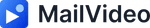Tracking video views is essential for understanding viewer engagement and measuring the success of your video communications. MailVideo provides multiple ways to access detailed view data depending on how you’re using the platform.
On the MailVideo Platform
Quick View from Video Libraries
- Open the MailVideo Platform
- Navigate to your video libraries where you’ll find your video cards
- Locate the video whose views you want to check
- The number of views is displayed in the top left corner of each video card
- Click on this number for more detailed information
Detailed Analytics View
- Navigate to the specific video page
- Click the ‘Analytics’ button at the top of the page
- This provides a comprehensive view of your video’s performance including:
- Total view count
- View duration statistics
- Engagement metrics
- Viewing patterns over time
In CRM Integrations
When using CRM integrations, it’s important to connect videos to the correct leads in your CRM. This provides better insight into lead activity and engagement.
SuperOffice Environment
- After sending a video, navigate to the respective person’s profile
- Click the ‘Activities’ card
- Here you’ll find an overview of videos sent to that specific person and their associated organization
- The view data will display if and when the video has been viewed
- For more detailed information:
- Click ‘Details’ on a person’s page
- View comprehensive data about videos sent and viewed by that individual
WebCRM Environment
- After sending a video to a person or organization, you can track views through multiple methods:
- Organization Level:
- Navigate to ‘Organisations’ and click ‘Log’
- Find an overview of videos sent to the specific organization or people within it
- The log shows when videos have been viewed
- Individual Level:
- Navigate to a person’s page and click ‘Details’
- See detailed statistics about videos sent and viewed by that specific individual
Understanding View Data
What Counts as a View
- A view is typically counted when someone opens and plays your video
- Multiple views from the same person may be tracked separately
- View duration and engagement levels provide additional context
Key Metrics to Monitor
- Total Views: Overall number of times your video has been watched
- Unique Viewers: Number of individual people who have viewed your video
- View Duration: How long viewers watched your video
- Engagement Rate: Percentage of video watched on average
- View Timing: When your videos are being watched
Best Practices for Video Analytics
Regular Monitoring
- Check view data regularly to understand engagement patterns
- Use analytics to optimize your video communication strategy
- Track which types of videos perform best with your audience
CRM Integration Benefits
- Connect videos to specific leads for better lead tracking
- Monitor prospect engagement through video views
- Use view data to inform follow-up timing and strategy
- Track the customer journey through video interactions
Follow-Up Strategies
- Use view data to determine when to follow up with prospects
- Tailor follow-up messages based on viewing behavior
- Identify highly engaged viewers for priority outreach
- Re-engage viewers who didn’t complete watching your videos
Troubleshooting View Data
If Views Aren’t Showing
- Ensure the video link was accessed properly
- Check if tracking is enabled for your video
- Verify CRM integration is working correctly
- Contact support if data seems inaccurate
Privacy Considerations
- Some viewers may have privacy settings that limit tracking
- Corporate firewalls might affect view tracking
- Be transparent about analytics when sharing videos
Remember, tracking video views provides valuable insights into viewer engagement and interest. Use this data to improve your video communication strategy and build stronger relationships with your audience.